Library
Content accessible to all users. This is your modern shared drive Z.
The library contains all your static documents that are essential to run your organisation. This is for guidelines, regulations, standards, process documents, application forms, printer manuals, you name it.
In the - not so long ago - past, we all stored these documents on a shared drive, often called “Z:”, where everybody had access to. There usually was a deeply nested folder structure and documents would be placed inside.
There is just one big problem with hierarchies - they are usually only understood by the people who create them. So all other people, us included, would have to browse through many folders on the search for one document, double clicking files to open, just to find out that it wasn’t the right one again.
Library solves this problem.
There is less hierarchy. The first two levels are already shown on the first glance and no space is wasted with unhelpful section pages. Chances are big that you find the right section right away.
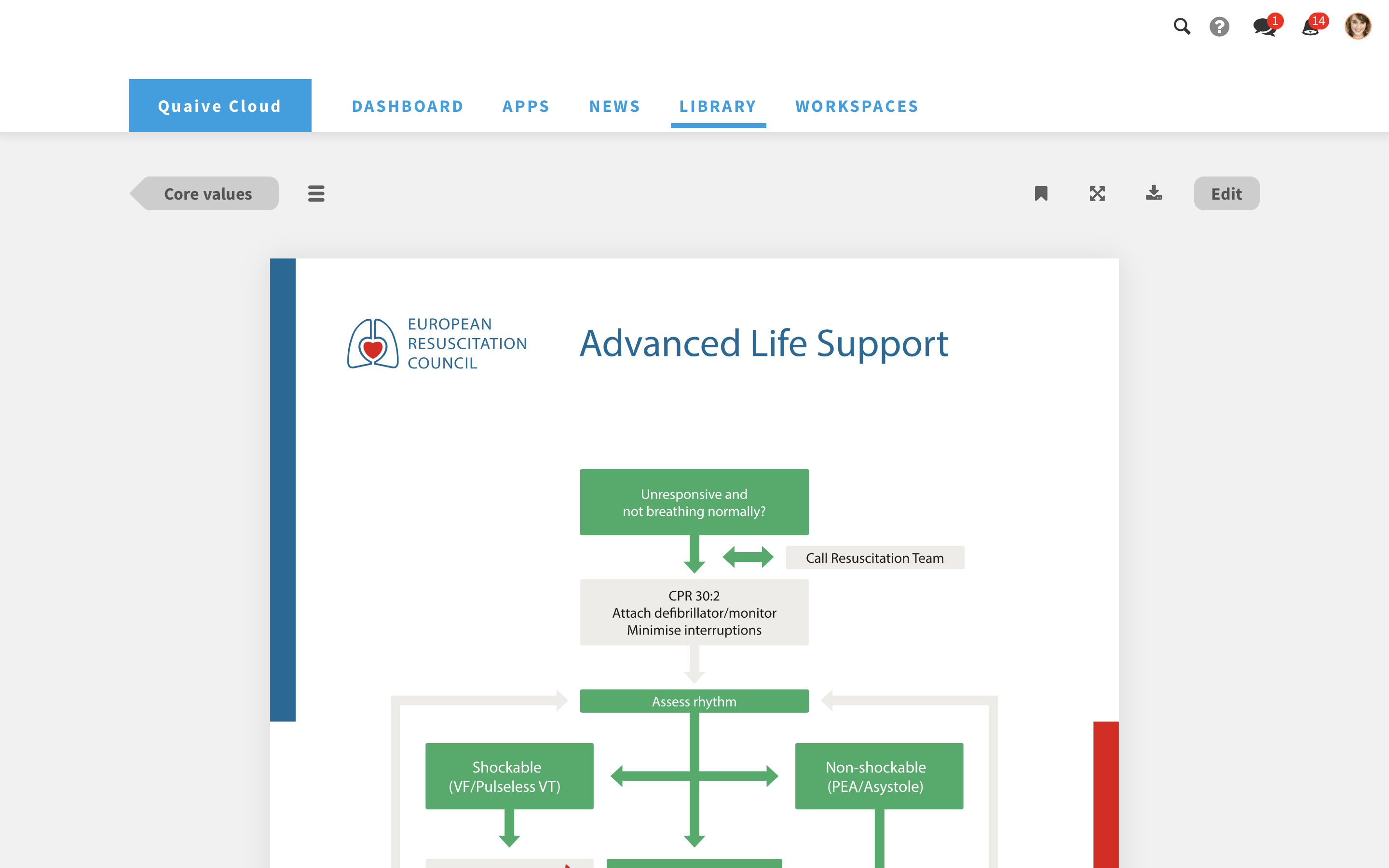
Every document in the library shows with a rendered page in high quality. You can quickly see if this is the document you are looking for or not.
You can read online. If you have found your document and you just need a piece of info, there is no need to download and open it, you can read it right ahead on your screen.
You can search. Of course, there is full text search built in. Search just within the library and narrow down your results to only your search term.
You can group. If you know who wrote it or when it was created, group the documents by author or date. Or if you use tags, group by tag.
So many more options in a lightweight user interface to find what you need. It has never been so easy to get to information.